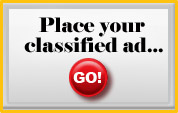Classified Ad FAQ
How can I place an ad?
There are 4 ways to place a classified ad in the PennySaver:
- By phone: Have credit card in hand and call 914 962-3871 or 845 298-8178
- Online: go to this page and register or login (for returning users).
- By email: Send information to ads@pennysaver.net
- In person or by mail:
- 31 Pecks Lane, Suite 3, Newtown, CT 06470
When is ad updated online?
Our Classified ads are updated every Wednesday morning.
What is your coverage area?
Upper Westchester, Putnam & Southern Dutchess Counties.
When does print come out?
The PennySaver is a weekly publication and our publication dates are Wednesdays.
Where can I pick up a PennySaver?
PennySavers are available at:
- Our distribution outlets listed on this page.
How do I make changes on the ad I placed on-line?
Call one of our representatives and we will make the change on-line immediately. 914-962-3871 for the Classified dept.
I sold my item but can't remove it. What do I do?
If an item is sold, contact one of our representatives at 914-962-3871 x 5021 and we will remove the ad from appearing on the website.
I purchased a Media Package but was not prompted to upload my pictures/videos?
The prompt to upload media appears after the payment information screen or you can use the link that will be sent to your email address on file once you ad is completed.